OSX Yosemite 10.10.1 wifi problems
Jan 24, 2015
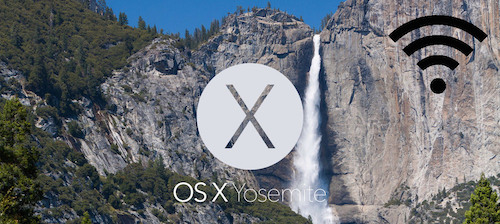
Not fond of the recent OSX 10.10.1 update, supposed to improve wifi reliability. Not that I had any problems with my two MacBook Pro’s. Not at all. I simply upgraded, and started having trouble with my old mid 2011 (rev 8,1) edition. Looks like I’m not alone.
Symptoms: wifi disconnects randomly after a few minutes. I deleted the network, rebooted like if I was running MS Windows, then joined the network again: it didn’t help. Even rebooted the access point, just in case.
Now I’m resorting to the infamous “Reset SMC” procedure. I assumed all pre-retina era MBP without soldered batteries fell in the “battery you can remove” category. So I grabbed a screwdriver to open the lid only to find out this is actually a “battery you should not remove on your own”: a warning sticker and deterrent triangle screws made it clear I’m not supposed to even touch that thing.
The applicable reset procedure requires you to press the left side Shift+Control+Option keys at the same time, then release them at the same time, then to press the power button to turn on the computer. Except that the MBP boots up as soon as I release the keys and power button. I have faith in the instructions (this not your average HP / Lenovo lousy Engrish webpage), so I assume I must have done something wrong. I realize “Option” is “alt”, not “cmd”. Let’s try again. Fingers crossed. We’ll see if the wifi problems are still there.
Nasty update; I didn’t even have the wifi problems it was supposed to fix. I don’t care much about eye candy updates. But I really do care about very high reliability. YMMV but OSX used to offer me a vastly superior experience as far as reliability and stability was concerned. Not that much since Steve Jobs left the building. Yet, unlike MS Windows, they only have to support a very limited range of devices they manufacture themselves so the least you can expect is something (close to) flawless.